| basic guide to websites | |
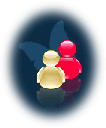 |
As you will have
gathered, we offer the entire range of services you need to have
your own website up and running. But, there are quite a few
factors which the newcomer might appreciate - particularly
regarding separating the two very different concepts of owning a
domain name and the actual website to which it relates - and how
these two link together. Hopefully the notes below will help with some of this. Domain name: quite literally the part of a website address following the http:// or http://www. It consists of two parts – the name itself e.g. “crislis” and the domain extension e.g. “ .co.uk, .org.uk, .org” etc. Domain name Registrar: A company whose function is to allow people to register and pay for a domain name and to ensure that it is registered with one of the handful of responsible authorities (e.g. ICANN and INTERNIC for international domains, Nominet for UK domains). All provide some form of control panel allowing control of the domain name – these range from next to useless (where almost any action involves sending FAXes back and forth) to absolutely brilliant (123-REG who we recommend – every aspect of domain name management being handled by the online control panel). Nameservers: Across the web there are a number of servers whose only function is to index on which server a specific domain name is hosted. They acquire this information from a hugely greater number of nameservers operated by individual internet service providers. It is these nameservers that ensure that when you enter a website address you are actually sent to the correct website. The nameservers for a specific site are set with/by the Domain Name Registrar usually via their Control Panel. Web-forwarding: This is a feature offered by the better domain name registrars. Quite simply it allows two or more domain names to be pointed at a single website. For example, we could have a second domain name of crislis-computing.co.uk., but, via the Domain Name Registrar’s control panel that domain name could be forwarded to this website. Webhosting: The domain name is completely irrelevant to where a website “lives”. Quite simply a website has to sit on an internet server – referred to as a webhost. They come in various types and most of these are irrelevant to this discussion save that there are two main operating systems used Windows and Linux. Beyond ordinary static websites these use two completely different sets of programming languages to create dynamic website. One server might host many websites – but once the nameserver has directed the user to the server, it, in turn, will direct people to the correct site on it. Sub-domains: Quite literally what you would expect – a subset of an existing domain name and therefore of an existing website. It lives in a folder on the server within the main website. It takes the form of, for example http://somename.crislis.co.uk/ and is also accessible as http://www.crislis.co.uk/somename/ Redirects: A redirect simply sits within a website and automatically redirects visitors to another. You will have seen “click here if you are not redirected within 10 seconds”. Better is one which gives no time and does it instantly. In the latter case Search Engines regard the content of the website to which you are redirected to be the content of the website address you initially went to. This is a simple way in which what is called a “301 redirect” can be achieved. ( “301 redirect” is the form recognised by Search Engines as a website has been permanently moved to another address and thus gives it ranking at the new address) |